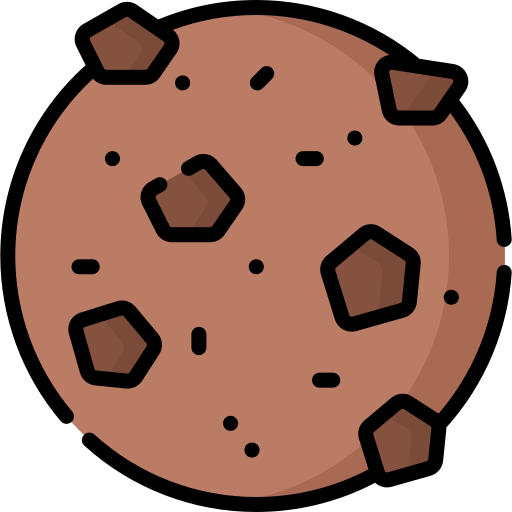| 일 | 월 | 화 | 수 | 목 | 금 | 토 |
|---|---|---|---|---|---|---|
| 1 | 2 | 3 | ||||
| 4 | 5 | 6 | 7 | 8 | 9 | 10 |
| 11 | 12 | 13 | 14 | 15 | 16 | 17 |
| 18 | 19 | 20 | 21 | 22 | 23 | 24 |
| 25 | 26 | 27 | 28 | 29 | 30 | 31 |
Tags
- 타임리프
- js
- it
- Java
- 프로젝트 클린
- 타임리프와 스프링
- 리눅스
- cmd
- 개발시작전 자세
- 스프링부트
- linux
- StringUtils.hasText
- 다른사람 프로젝트 수정전 가져야할 자세
- JSON
- Intellij
- Test 룸북 사용하기
- 추천 사이트
- 하모니카 OS 5
- 비밀번호 변경 명령어
- 자바스크립트 인라인
- 설정
- BindingResult
- 순서 보장
- 시퀀스 조회
- select
- #{..}
- 룸북
- 추천 프로그램
- 함수 인자값 id
- 명령어
Archives
- Today
- Total
웹개발 블로그
[css] 모달 (직접 만들기) 본문
🔽 클릭
<!DOCTYPE html>
<html lang="en">
<head>
<meta charset="UTF-8">
<meta http-equiv="X-UA-Compatible" content="IE=edge">
<meta name="viewport" content="width=device-width, initial-scale=1.0">
<title>Document</title>
<style>
/* The Modal (background) */
.modal {
display: none; /* Hidden by default */
position: fixed; /* Stay in place */
z-index: 1; /* Sit on top */
left: 0;
top: 0;
width: 100%; /* Full width */
height: 100%; /* Full height */
overflow: auto; /* Enable scroll if needed */
background-color: rgb(0,0,0); /* Fallback color */
background-color: rgba(0,0,0,0.4); /* Black w/ opacity */
}
/* Modal Content/Box */
.modal-content {
background-color: #fefefe;
margin: 15% auto; /* 15% from the top and centered */
padding: 20px;
border: 1px solid #888;
width: 50%; /* Could be more or less, depending on screen size */
}
/* The Close Button */
.close {
color: #aaa;
float: right;
font-size: 28px;
font-weight: bold;
}
.close:hover,
.close:focus {
color: black;
text-decoration: none;
cursor: pointer;
}
</style>
</head>
<body>
<!-- Trigger/Open The Modal -->
<button id="myBtn">Open Modal</button>
<!-- The Modal -->
<div id="myModal" class="modal">
<!-- Modal content -->
<div class="modal-content">
<span class="close">×</span>
<p>Some text in the Modal..</p>
</div>
</div>
<script>
// Get the modal
var modal = document.getElementById('myModal');
// Get the button that opens the modal
var btn = document.getElementById("myBtn");
// Get the <span> element that closes the modal
var span = document.getElementsByClassName("close")[0];
// When the user clicks on the button, open the modal
btn.onclick = function() {
modal.style.display = "block";
}
// When the user clicks on <span> (x), close the modal
span.onclick = function() {
modal.style.display = "none";
}
// When the user clicks anywhere outside of the modal, close it
window.onclick = function(event) {
if (event.target == modal) {
modal.style.display = "none";
}
}
</script>
</body>
</html>🔽이부분은 x버튼을 안눌려도 화면을 클릭하면 모달창이 종료된다.
// When the user clicks anywhere outside of the modal, close it
window.onclick = function(event) {
if (event.target == modal) {
modal.style.display = "none";
}
}'◆CSS > 기초' 카테고리의 다른 글
| [css] 양옆으로 정렬하기 (0) | 2023.03.28 |
|---|---|
| [CSS] (BOOTSTRAP) DROP DOWN (0) | 2023.02.15 |
| [CSS] (W3Schools) DROP DOWN (0) | 2023.02.15 |