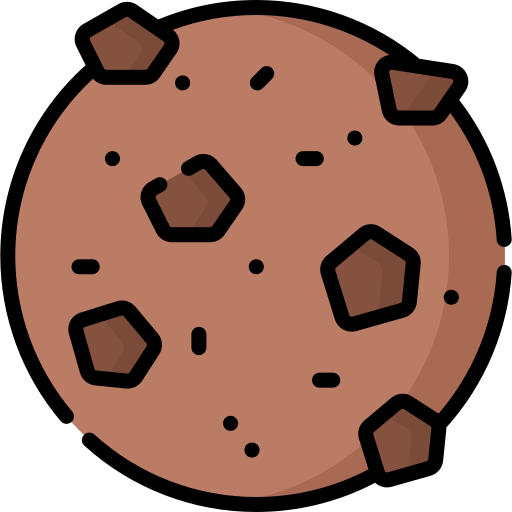| 일 | 월 | 화 | 수 | 목 | 금 | 토 |
|---|---|---|---|---|---|---|
| 1 | 2 | 3 | 4 | 5 | ||
| 6 | 7 | 8 | 9 | 10 | 11 | 12 |
| 13 | 14 | 15 | 16 | 17 | 18 | 19 |
| 20 | 21 | 22 | 23 | 24 | 25 | 26 |
| 27 | 28 | 29 | 30 | 31 |
- 타임리프
- cmd
- 함수 인자값 id
- js
- 추천 프로그램
- Test 룸북 사용하기
- 스프링부트
- BindingResult
- 하모니카 OS 5
- 추천 사이트
- 명령어
- 프로젝트 클린
- #{..}
- 순서 보장
- Intellij
- 개발시작전 자세
- JSON
- 설정
- 다른사람 프로젝트 수정전 가져야할 자세
- it
- select
- 비밀번호 변경 명령어
- Java
- 시퀀스 조회
- StringUtils.hasText
- linux
- 리눅스
- 룸북
- 자바스크립트 인라인
- 타임리프와 스프링
- Today
- Total
목록◆CSS (9)
웹개발 블로그
#참고 https://vip00112.tistory.com/34 Javascript: datepicker에 시간 설정 추가하기 (datepicker + timepicker) input태그를 이용한 플러그인인 datepicker를 쓰면서 시간까지 설정해야 하는 경우가 있다. 고맙게도 기존의 datepick를 이용한 datetimepick 플러그인이 존재한다..!! - 파일 다운로드 - 코드 1) CSS 파일 load vip00112.tistory.com # JQuery CDN # DateTimepicker 사용하기 위한 CDN datepicker 에 대한 UI가 있기때문에(디자이너님이 계심) 저는 cnd를 사용하지 않았습니다. 하지만 저 timepicker.js라고 파일을 만든뒤 넣어줬습니다(아래는 .ht..
 [CSS, JS] 모달창 및 버튼
[CSS, JS] 모달창 및 버튼
DOCTYPE html> body {font-family: Arial, Helvetica, sans-serif;} * {box-sizing: border-box;} /* Set a style for all buttons */ button { background-color: #04AA6D; color: white; padding: 14px 20px; margin: 8px 0; border: none; cursor: pointer; width: 100%; opacity: 0.9; } button:hover { opacity:1; } /* Float cancel and delete buttons and add an equal width */ .cancelbtn, .deletebtn { float: left; ..
 [css] 양옆으로 정렬하기
[css] 양옆으로 정렬하기
https://m.blog.naver.com/PostView.naver?isHttpsRedirect=true&blogId=psj9102&logNo=221204146576 Css : 태그 정렬에 대해 (float, justify, align, flex) 안녕하십니까 NoDe 입니다. 이번에 css 의 정렬에 대해 알아 보겠습니다 # float 우선 float 의 성질 및 ... blog.naver.com display: flex; justify-content: space-between; align-items: center; 양쪽으로 정렬하고 싶은 자식들에 부모 div에 css를 넣어줘야함.
 [CSS] (W3Schools) DROP DOWN
[CSS] (W3Schools) DROP DOWN
https://www.w3schools.com/howto/howto_css_dropup.asp How To Create a Dropup Menu W3Schools offers free online tutorials, references and exercises in all the major languages of the web. Covering popular subjects like HTML, CSS, JavaScript, Python, SQL, Java, and many, many more. www.w3schools.com
 [BootStrap]table 꾸미기
[BootStrap]table 꾸미기
# 부트스트랩 cdn # 자주쓰이는 class 및 속성 1. 컨테이너 없이 테이블만 작성하면 너비가 100% 꽉 참. 2. 테이블 외각에 div 쓰고 class=table 적용하면 양쪽에 적절한 마진 생성. 3. table-bordered : 경계선 4. table-striped 5. table-dark, table-light(기본) 6. thead 에만 다크 적용도 가능(thead-light) 7. text-center, text-left 8. colspan (열), rowspan(행) 합치기 9. table-hover : 마우스를 올렸을 때 반전을 줌. 10. table-sm : small로써 컴팩트하고 피트하게 맞춰줌. 폰트 사이즈는 변경해줘야 해~ 11. tr,td 색상변경 : class="bg-..