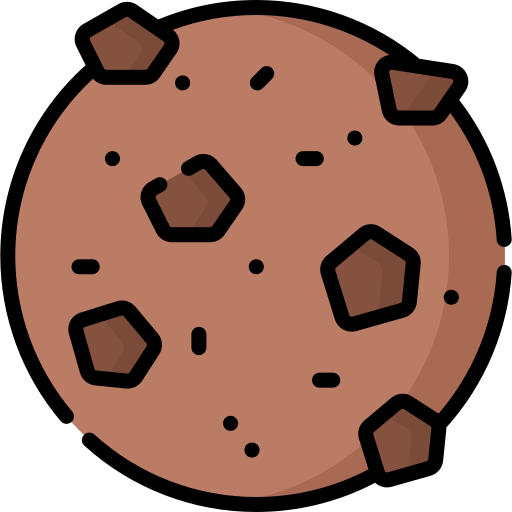| 일 | 월 | 화 | 수 | 목 | 금 | 토 |
|---|---|---|---|---|---|---|
| 1 | 2 | 3 | ||||
| 4 | 5 | 6 | 7 | 8 | 9 | 10 |
| 11 | 12 | 13 | 14 | 15 | 16 | 17 |
| 18 | 19 | 20 | 21 | 22 | 23 | 24 |
| 25 | 26 | 27 | 28 | 29 | 30 | 31 |
- Intellij
- 다른사람 프로젝트 수정전 가져야할 자세
- BindingResult
- 룸북
- 스프링부트
- 순서 보장
- #{..}
- 프로젝트 클린
- Test 룸북 사용하기
- 명령어
- 설정
- cmd
- it
- 하모니카 OS 5
- 시퀀스 조회
- 리눅스
- 추천 프로그램
- 자바스크립트 인라인
- js
- 타임리프
- 함수 인자값 id
- StringUtils.hasText
- 개발시작전 자세
- select
- 타임리프와 스프링
- 추천 사이트
- linux
- JSON
- 비밀번호 변경 명령어
- Java
- Today
- Total
웹개발 블로그
postgre + pgAdmin4 설치 본문
⬇️설치 방법
https://backendcode.tistory.com/225
PostgreSQL 설치 및 세팅 & pgAdmin 사용법 - Windows
이번 글에서는 PostgreSQL 설치 방법과 초기 세팅, pgAdmin을 사용해 Database 생성 및 User 생성에 대해 정리할 것입니다. 우선 pgAdmin이란 PostgreSQL을 설치했을 때 기본적으로 설치되는 것이고, PostgreSQL을
backendcode.tistory.com
⬇️설치 시 에러가 발생한다면
There has been an error.
An error occured executing the Microsoft VC++ runtime installer.http://blog.engintruder.com/252
PostgreSQL 설치 시 ... An error occured executing the Microsoft VC++ runtime installer 경우
설치가 어렵지도 않은 postgreSQL을 설치하려고하는데.. 되게 쌩뚱맞은 오류가 보이더군요.. 바로아래 그림입니다. There has been an error. An error occured executing the Microsoft VC++ runtime installer. 뭐 깔끔한 컴
blog.engintruder.com
#cmd 창에서 순서대로 입력하세요~
cd Downloads
postgresql-9.6.24-1-windows-x64.exe --install_runtimes 0https://www.enterprisedb.com/downloads/postgres-postgresql-downloads
Community DL Page
Note: EDB no longer provides Linux installers for PostgreSQL 11 and later versions, and users are encouraged to use the platform-native packages. Version 10.x and below will be supported until their end of life. For more information, please see this blog p
www.enterprisedb.com
9.6.24 설치
🔥비빌번호 잘 적어두고!~
🔥기본포트는 5432
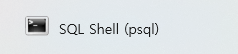
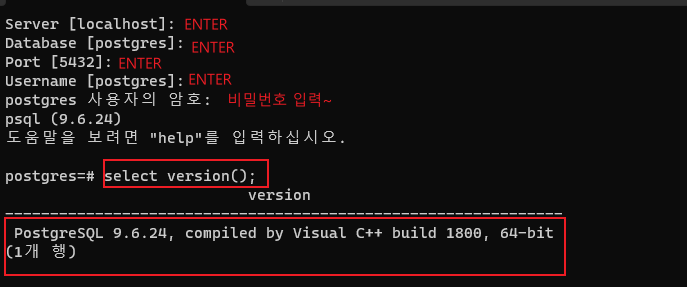
'◆SQL > PostgreSQL' 카테고리의 다른 글
| [PostegreSQL] 등록(INSERT) 시 중복 방지 (0) | 2024.06.25 |
|---|---|
| [postgreSQL] NVL함수가 아닌 coalesce함수를 사용해야한다. (0) | 2023.03.23 |
| [PostgreSQL] 날짜 (0) | 2023.02.23 |
| [PostgreSQL] 오라클 dual 가상 테이블 (0) | 2023.02.23 |
| [postgreSQL]두 테이블 비교(SELECT)해서 없는 ID 찾기 (0) | 2023.02.22 |