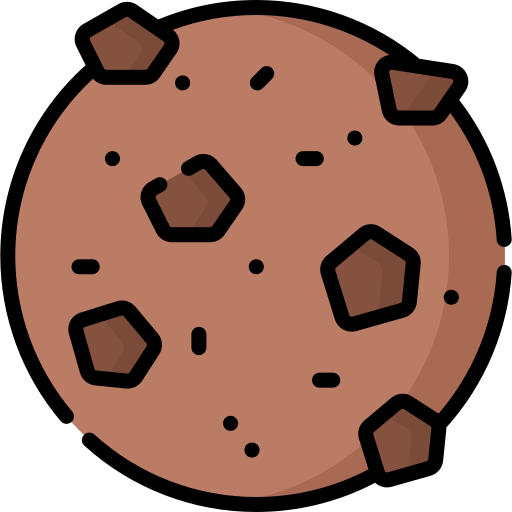| 일 | 월 | 화 | 수 | 목 | 금 | 토 |
|---|---|---|---|---|---|---|
| 1 | 2 | 3 | 4 | 5 | ||
| 6 | 7 | 8 | 9 | 10 | 11 | 12 |
| 13 | 14 | 15 | 16 | 17 | 18 | 19 |
| 20 | 21 | 22 | 23 | 24 | 25 | 26 |
| 27 | 28 | 29 | 30 | 31 |
Tags
- 스프링부트
- it
- 추천 사이트
- Java
- BindingResult
- 자바스크립트 인라인
- 개발시작전 자세
- 룸북
- #{..}
- 시퀀스 조회
- 비밀번호 변경 명령어
- 추천 프로그램
- Intellij
- select
- 프로젝트 클린
- 타임리프와 스프링
- 타임리프
- 리눅스
- Test 룸북 사용하기
- StringUtils.hasText
- 하모니카 OS 5
- 순서 보장
- 함수 인자값 id
- JSON
- cmd
- 다른사람 프로젝트 수정전 가져야할 자세
- linux
- 설정
- 명령어
- js
Archives
- Today
- Total
웹개발 블로그
[HTML Form 데이터 전송] application/x-www-form-urlencoded 과 multipart/form-data 차이 본문
◆SPRING/정리
[HTML Form 데이터 전송] application/x-www-form-urlencoded 과 multipart/form-data 차이
쿠키린 2023. 4. 4. 10:19 Content-Type: application/x-www-form-urlencoded 사용
• form의 내용을 메시지 바디를 통해서 전송(key=value, 쿼리 파라미터 형식)
• 전송 데이터를 url encoding 처리
• 예) abc김 -> abc%EA%B9%80파일을 업로드 하려면 파일은 문자가 아닌 바이너리 데이터를 전송해야한다.
그리고 폼에다가는 제목 그리고 첨부파일 등록하는 것 처럼 폼을 전송 시에는
파일만 보내지 않는다는 점이다.
그래서⬇️
Content-Type: multipart/form-data
• 파일 업로드 같은 바이너리 데이터 전송시 사용
• 다른 종류의 여러 파일과 폼의 내용 함께 전송 가능(그래서 이름이 multipart)<form action="/save" method="post" enctype="multipart/form-data">
<input type="text" name="username" />
<input type="text" name="age" />
<input type="file" name="file1" />
<button type="submit">전송</button>
</form>enctype="multipart/form-data" <-- form 태그에다가 넣어준다.
'◆SPRING > 정리' 카테고리의 다른 글
| [Spring] 국제화 (0) | 2023.05.31 |
|---|---|
| 스프링 또는 스프링부트 validation(유효성검사) 하기 (0) | 2023.05.23 |
| assertThat import (0) | 2023.03.11 |
| [Spring] 메시지 (0) | 2023.02.08 |
| [Spring+html] 체크박스 체크&미체크(타임리프 사용 전) (0) | 2023.02.01 |